In this post, we’ll show you how to remove devices from Aruba Central.
Check out the video below or scroll further to view the walkthrough.
- Remember to power off the devices that you want to remove. Devices that are powered off in Aruba Central has a red circle next to them on the dashboard. In this example, we have powered off three 2930F switches.

- Go to Account Home at the top right corner.

- Select Subscription Assignment

- Unsubscribe the three switches from Central by clicking on the checkbox to uncheck them.
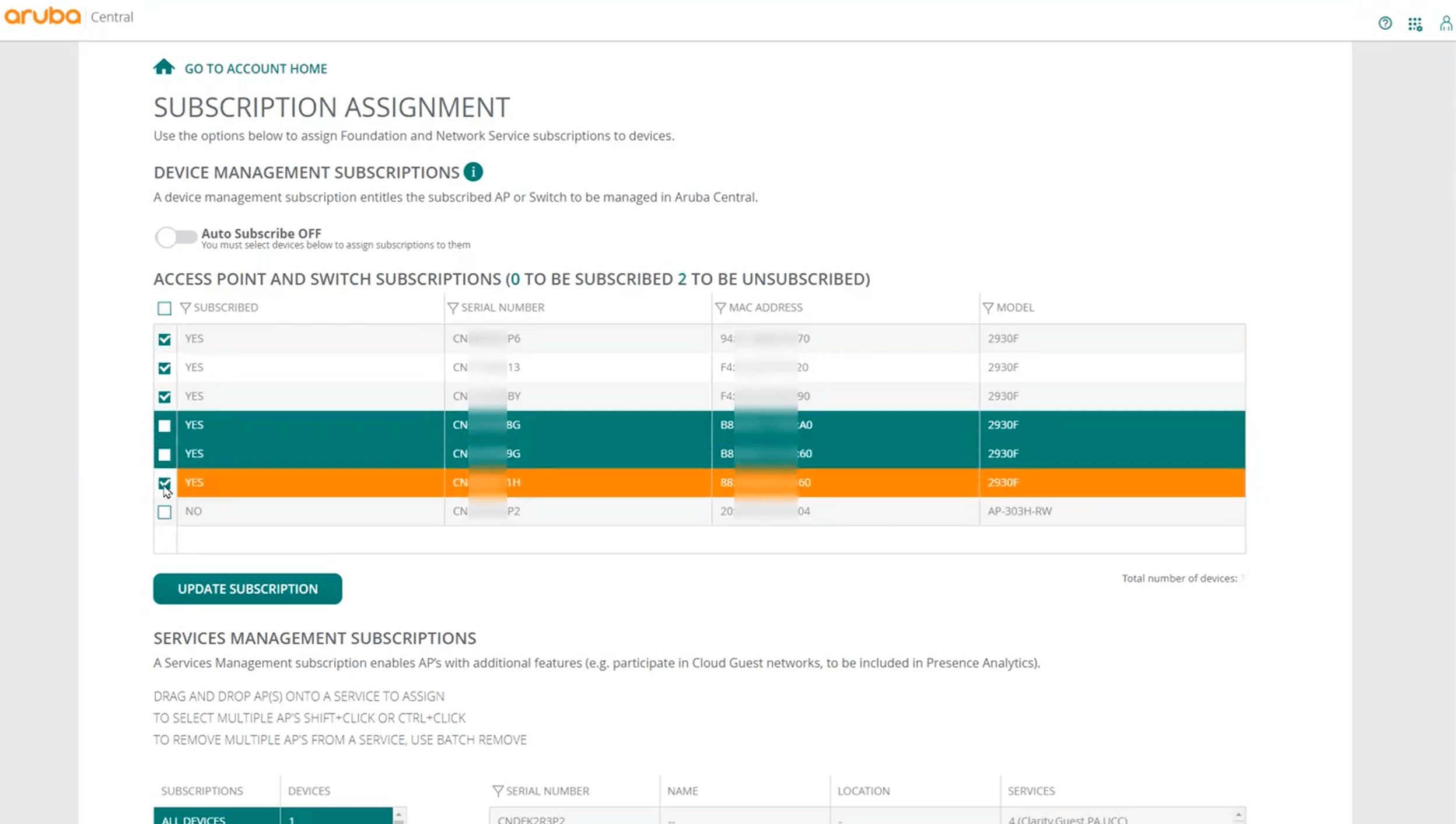
- Click on Update Subscription and then Yes to unsubscribe the switches from Central.
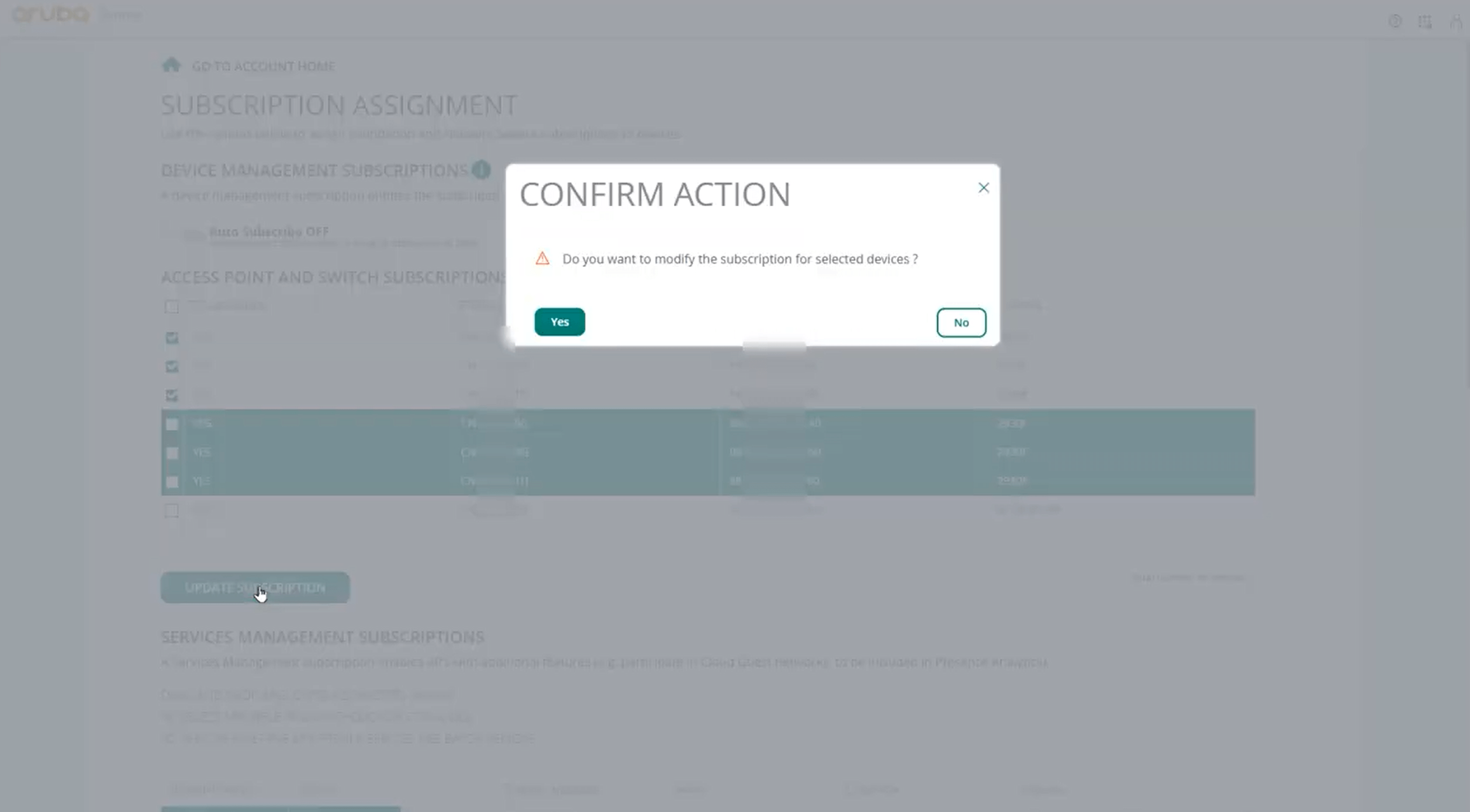
- Go back to Account Home.
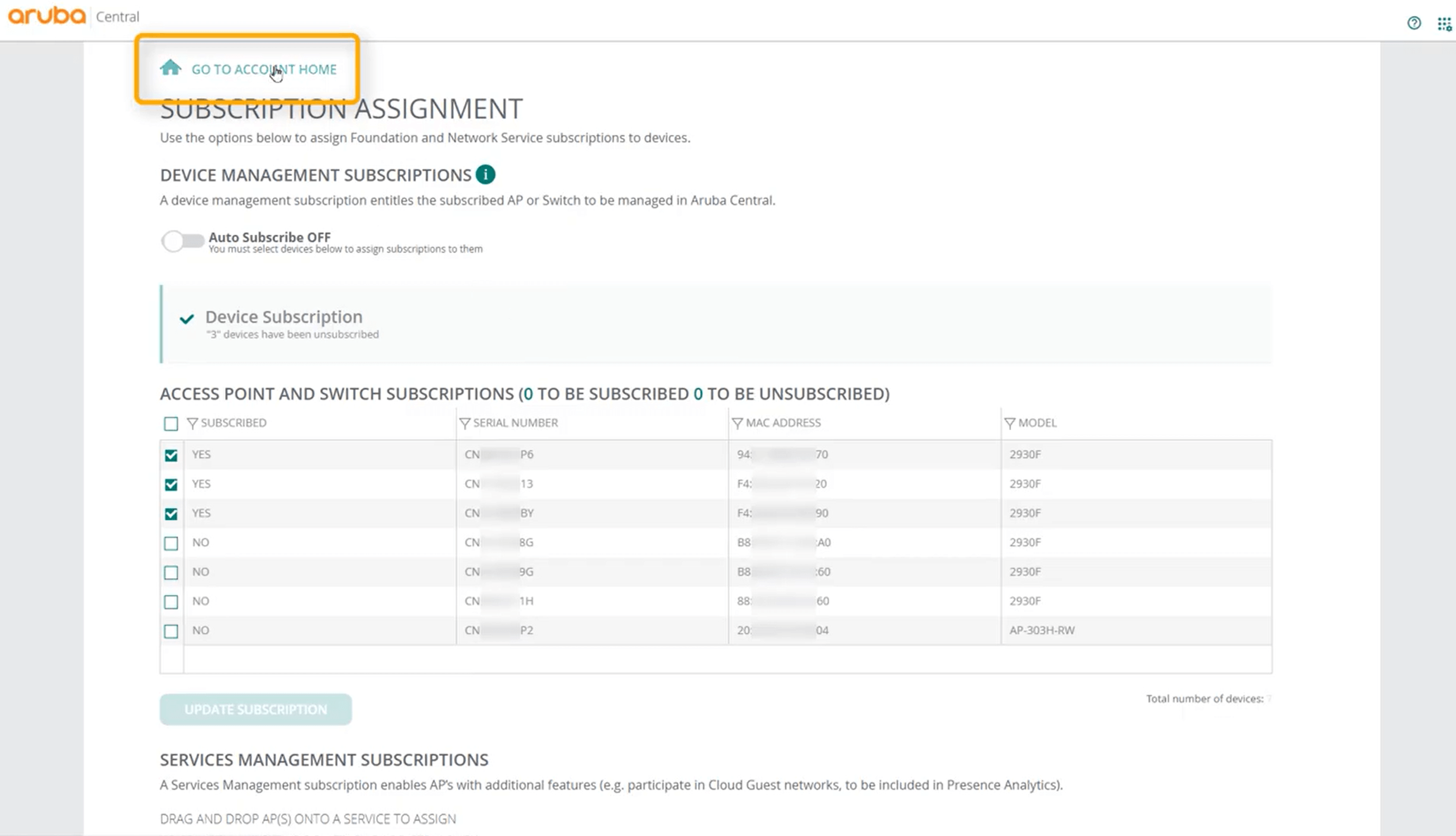
- Then back to Network Operations Centre
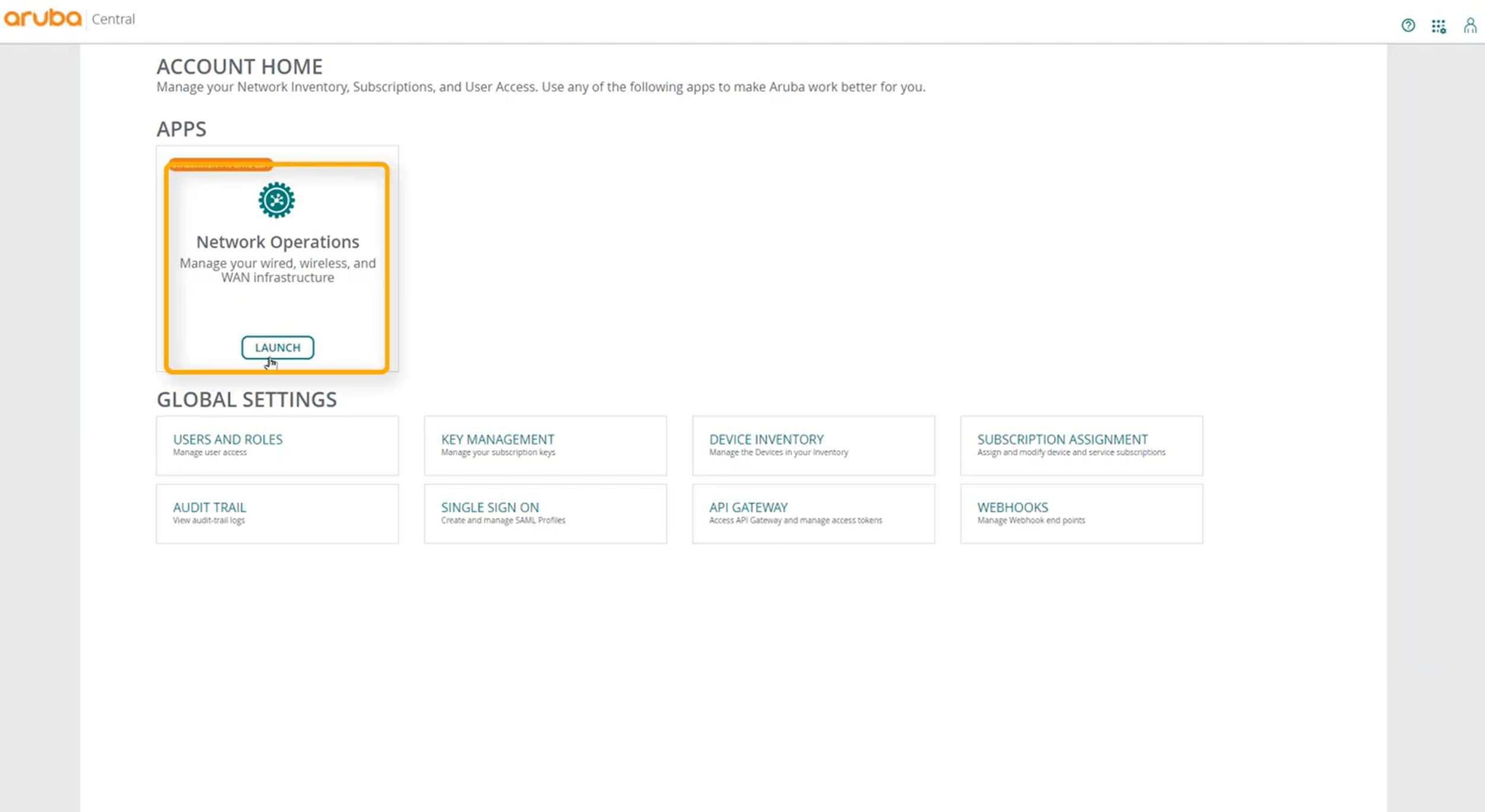
- Select the switch to remove. Make sure to click on a field that is not the Device Name.
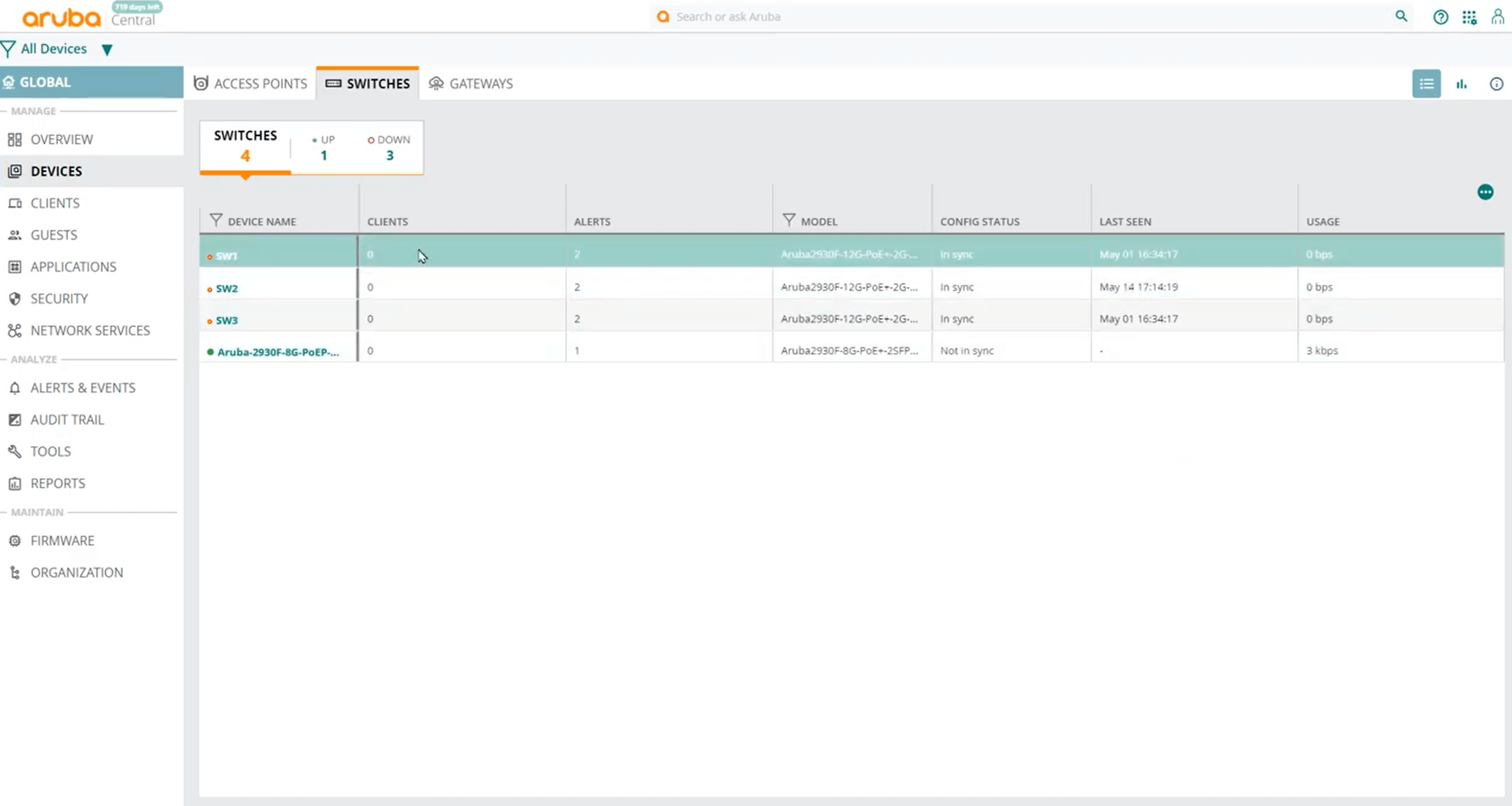
- Once the switch is selected, got to Actions at the bottom of the screen and select Delete.
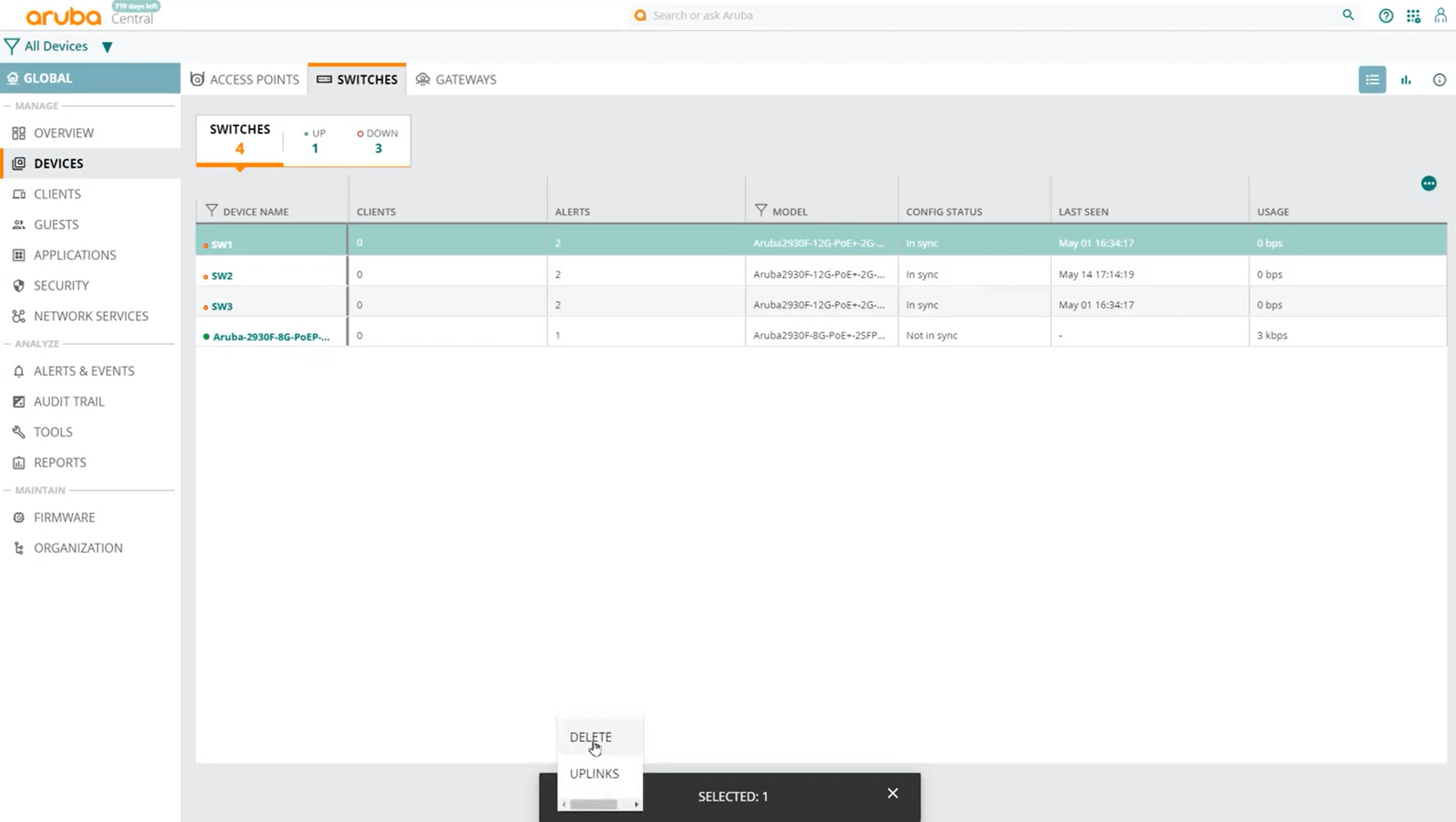
- Confirm by clicking Yes.
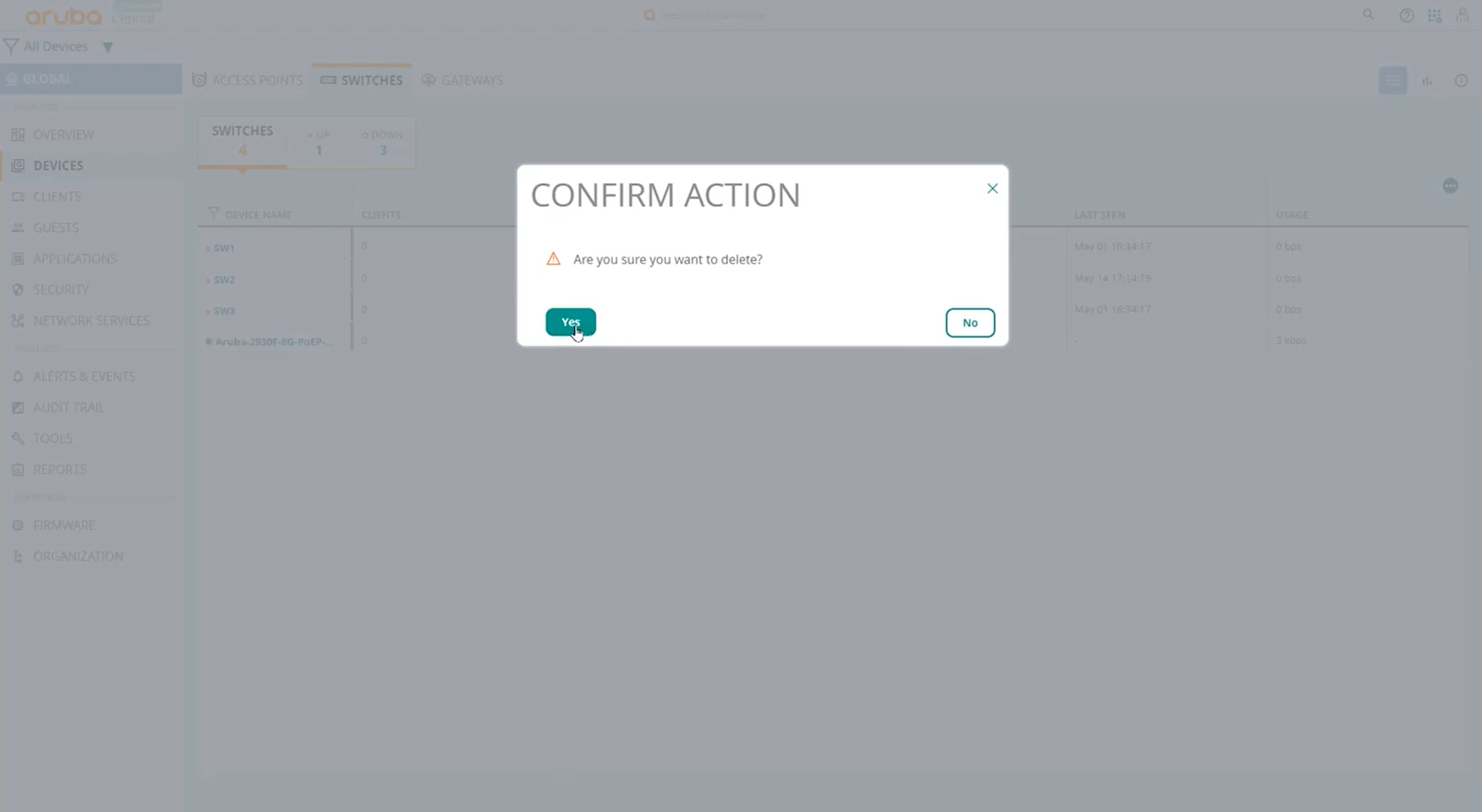
- Repeat steps 8 to 10 for the remaining two switches.
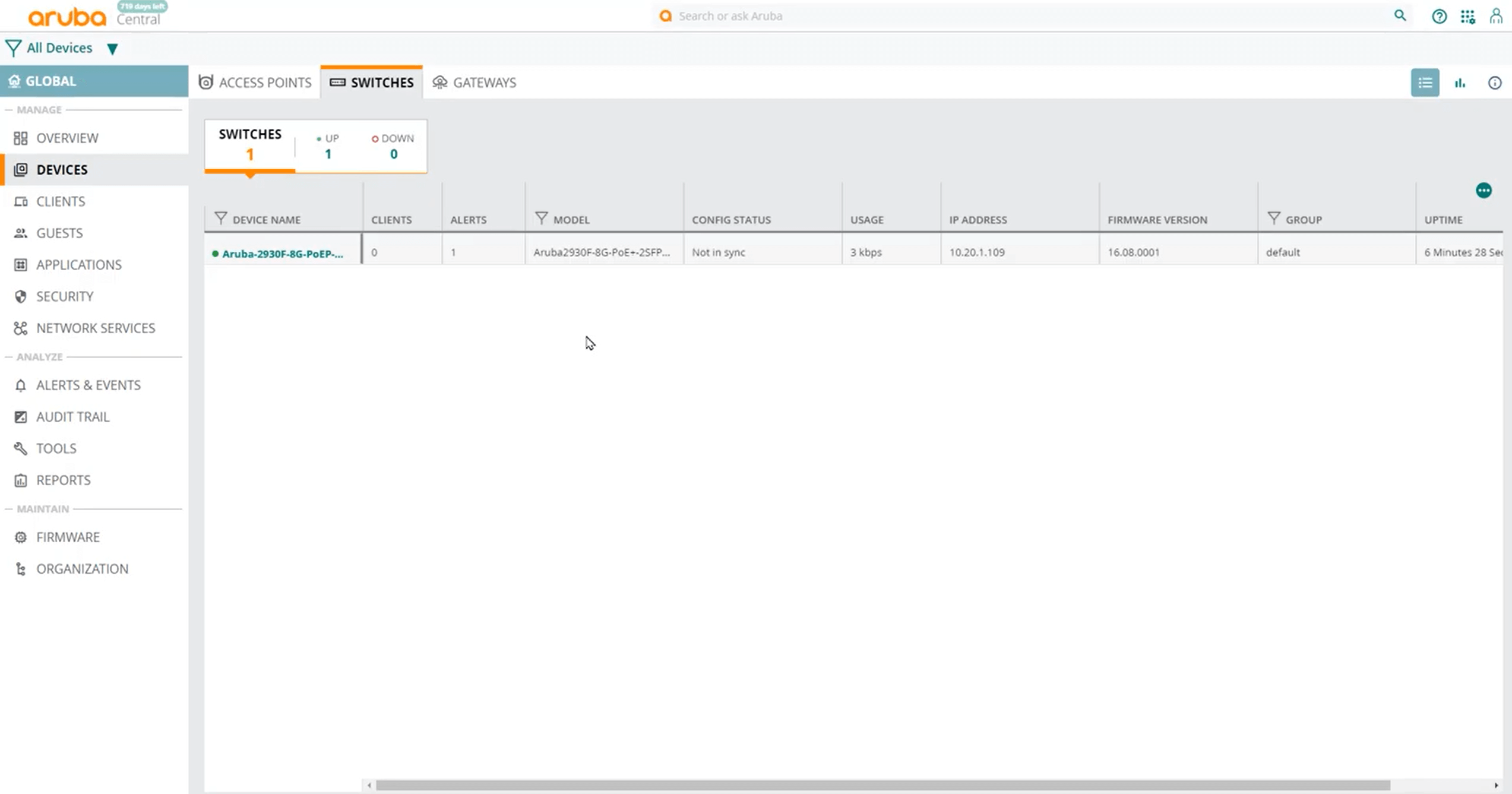
Check out the Library for more Aruba Central How-to videos and the Blog for more walkthroughs.








